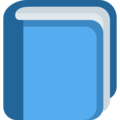chkconfig、systemctl
https://www.cnblogs.com/yadongliang/p/12561541.html (opens new window)
CentOS 7.x开始,CentOS开始使用systemd服务来代替daemon,原来管理系统启动和管理系统服务的相关命令全部由systemctl命令来代替。
service 命令与 systemctl 命令对比
| daemon命令 | systemctl命令 | 说明 |
|---|---|---|
| service [服务] start | systemctl start [unit type] | 启动服务 |
| service [服务] stop | systemctl stop [unit type] | 停止服务 |
| service [服务] restart | systemctl restart [unit type] | 重启服务 |
此外还是二个systemctl参数没有与service命令参数对应
- status:参数来查看服务运行情况
- reload:重新加载服务,加载更新后的配置文件(并不是所有服务都支持这个参数,比如network.service)
chkconfig 命令与 systemctl 命令对比
| daemon命令 | systemctl命令 | 说明 |
|---|---|---|
| chkconfig [服务] on | systemctl enable [unit type] | 设置服务开机启动 |
| chkconfig [服务] off | systemctl disable [unit type] | 设备服务禁止开机启动 |
| chkconfig --list | systemctl list-unit-files | 查看系统上所有的服务 |