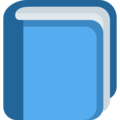Commands
常用命令
ps
# ps: process status
# System V 风格
ps -ef | grep java
# BSD风格
ps -aux | grep java
# 删除执行中的程序或工作
kill -9 pid
1
2
3
4
5
6
7
8
2
3
4
5
6
7
8
# 查看某一端口的占用情况
lsof -i:8080
netstat -tunlp | grep 8080
1
2
3
2
3
压测
# 修改TIME_WAIT超时时间(建议小于30秒)
vi /etc/sysctl.conf
net.ipv4.tcp_fin_timeout = 30
# 执行如下命令,使配置生效(-p 从指定的文件加载系统参数,如不指定即从/etc/sysctl.conf中加载)
sysctl -p
# 查看当前系统中生效的所有参数
sysctl -a
# Linux
cat /proc/sys/net/ipv4/ip_local_port_range
vi /etc/sysctl.conf
net.ipv4.ip_local_port_range = 1024 65535
# 执行如下命令,使配置生效(-p 从指定的文件加载系统参数,如不指定即从/etc/sysctl.conf中加载)
sysctl -p
# 查看TCP连接状态的数量
netstat -n | awk '/^tcp/ {++S[$NF]} END {for(a in S) print a, S[a]}'
1
2
3
4
5
6
7
8
9
10
11
12
13
14
15
16
17
2
3
4
5
6
7
8
9
10
11
12
13
14
15
16
17
top
# 显示当前系统未使用的和已使用的内存数目
free -m
# top,uptime,w等命令都可以查看系统负载
top
uptime
w
[root@fobgochod ~]# top
# 敲击 F 进入编辑视图
1
2
3
4
5
6
7
8
9
2
3
4
5
6
7
8
9
Fields Management for window 1:Def, whose current sort field is PID
- Navigate with Up/Dn
- Right selects for move then 'Enter' or Left commits
- 'd' or 'Space' toggles display
- 's' sets sort
- Use 'q' or 'Esc' to end
f-> 进入编辑界面↑↓:切换字段→选择字段 ->↑↓移动字段 ->←orEnter确认dorSpace:显示隐藏字段s:指定排序字段qorEsc:退出,完成设置
磁盘
# 查看磁盘使用情况
df -h
# 以指定的区块大小来显示区块数目
df -B 1G
# 查看全部文件系统
df -a
# 显示当前目录的大小
du -sh
# 显示某个目录或文件的大小
du -sh dirName
# 显示当前目录下所有文件的大小
du -sh ./*
# 显示mysql所有数据库文件大小
du -sh /var/lib/mysql/*
1
2
3
4
5
6
7
8
9
10
11
12
13
14
15
2
3
4
5
6
7
8
9
10
11
12
13
14
15
mount
mount
# 将 /dev/hda1 挂在 /mnt 之下
#mount /dev/hda1 /mnt
umount
# 通过设备名卸载
umount -v /dev/sda1
/dev/sda1 umounted
# 通过挂载点卸载
umount -v /mnt/mymount/
/tmp/diskboot.img umounted
1
2
3
4
5
6
7
8
9
10
11
12
2
3
4
5
6
7
8
9
10
11
12
Yum
全称为 Yellow dog Updater, Modified 是一个在Fedora和RedHat以及CentOS中的Shell前端软件包管理器
YUM的配置方式是基于分段配置的
# 主配置文件:
/etc/yum.conf
# Yum的片段配置:
/etc/yum.repos.d/*.repo
1
2
3
4
2
3
4
说明
- 若无@或不是install,则表示尚未安装
- base,表示未安装,包位于base仓库中
- updates,表示未安装,包位于updates仓库中
- -y,当安装过程提示选择全部为"yes"
# yum安装:
yum install packageName
# yum卸载:
yum -y remove packageName
# 查看yum仓库中指定包名的软件包,可以使用通配符
yum list all mariadb*
# 只显示已安装的包
yum list installed
# 只显示没有安装,但可安装的包
yum list available
# 查看所有可更新的包
yum list updates
# 显示不属于任何仓库的,额外的包
yum list extras
# 显示被废弃的包
yum list obsoletes
# 新添加进yum仓库的包
yum list recent
1
2
3
4
5
6
7
8
9
10
11
12
13
14
15
16
17
18
19
20
21
2
3
4
5
6
7
8
9
10
11
12
13
14
15
16
17
18
19
20
21
lrzsz
文件传输
- sz中的s意为send(发送),告诉客户端,我(服务器)要发送文件 send to cilent,就等同于客户端在下载。
- rz中的r意为received(接收),告诉客户端,我(服务器)要接收文件 received by cilent,就等同于客户端在上传。
安装
# 查看
yum list all lrzsz
# 安装
yum install -y lrzsz.x86_64
1
2
3
4
2
3
4
上传下载
# 不覆盖原文件
rz
# 覆盖原文件
rz -y
# 下载一个文件
sz filename
# 下载多个文件
sz filename1 filename2 …
1
2
3
4
5
6
7
8
9
2
3
4
5
6
7
8
9
hostname
# 修改主机名
hostname
vi /etc/sysconfig/network
NETWORKING=yes
HOSTNAME=fobgochod
# 重启
reboot
# 查看
hostnamectl
cat /etc/hostname
cat /etc/hosts
1
2
3
4
5
6
7
8
9
10
11
12
2
3
4
5
6
7
8
9
10
11
12
IP
# 查看
ifconfig
ip addr show
# 修改
vi /etc/sysconfig/network-scripts/ifcfg-eth0
DEVICE=eth0
ONBOOT=yes # 开机启动
IPADDR=172.16.2.141 # IP
PREFIX=24
GATEWAY=172.16.2.1 # 网关
DNS1=172.16.1.250 # DNS
IPV6_PRIVACY=no
ZONE=public
1
2
3
4
5
6
7
8
9
10
11
12
13
14
15
2
3
4
5
6
7
8
9
10
11
12
13
14
15
其它
# 操作系统
cat /etc/redhat-release
# 内核
uname -s
# 内核版本
uname -r
# 硬件架构
uname -i
# 主机名称
uname -n
hostname
# CPU信息
cat /proc/cpuinfo
# 内存信息
cat /proc/meminfo
1
2
3
4
5
6
7
8
9
10
11
12
13
14
15
2
3
4
5
6
7
8
9
10
11
12
13
14
15
# 访问
curl https://fobgochod.com
# 下载
wget https://downloads.mariadb.org/interstitial/mariadb-10.3.9/source/mariadb-10.3.9.tar.gz
wget https://downloads.mariadb.org/interstitial/mariadb-10.3.9/source/mariadb-10.3.9.tar.gz -O mariadb.tar.gz
1
2
3
4
5
2
3
4
5
# CPU型号
cat /proc/cpuinfo | grep 'model name' |uniq
# CPU个数
cat /proc/cpuinfo | grep "physical id" | uniq | wc -l
# CPU核数
cat /proc/cpuinfo | grep "cpu cores" | uniq
# 内存
cat /proc/meminfo | grep MemTotal
# CPU大小
cat /proc/cpuinfo | grep 'model name' && cat /proc/cpuinfo |grep 'physical id'
# 查看cpu 核数命令
grep 'model name' /proc/cpuinfo | wc -l
1
2
3
4
5
6
7
8
9
10
11
12
13
2
3
4
5
6
7
8
9
10
11
12
13
systemctl enable redis
systemctl list-unit-files | grep enable
chkconfig --list
chkconfig redis off
1
2
3
4
5
2
3
4
5