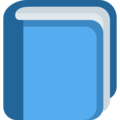乱七八糟
C:\Windows\System32
%windir%\System32
%SystemRoot%\system32
1
2
2
tcping
https://www.elifulkerson.com/projects/tcping.php (opens new window)
# help
tcping /?
tcping baidu.com 80
1
2
3
4
2
3
4
nc
https://eternallybored.org/misc/netcat (opens new window)
# help
nc -h
# server
nc -l -p 9090
# client
nc localhost 9090
1
2
3
4
5
6
2
3
4
5
6
linux
# server
nc -l 9090
nc -l localhost 9090
# client
nc localhost 9090
1
2
3
4
5
2
3
4
5
ngrok
https://ngrok.com/download (opens new window)
# help
ngrok help
ngrok http 8080
1
2
3
4
2
3
4
PuTTY
https://www.chiark.greenend.org.uk (opens new window)
快捷登录
-load "192.168.9.27" -ssh -l root -pw root
192.168.9.27 -l root -pw root
1
2
3
2
3
文件传输
# 1.运行psftp.exe并连接远程服务器
open 192.168.9.27
# 2.进入linux中对应存放文件的文件夹位置,
cd /usr/local/src
# 3.进入本地相应的文件夹位置
lcd e:/111
# 4.上传recerver.go到服务器上
put recerver.go
# 5.下载recerver.go到自己的电脑上
get recerver.go
1
2
3
4
5
6
7
8
9
10
11
12
13
14
2
3
4
5
6
7
8
9
10
11
12
13
14
TreeSize
https://www.jam-software.com/treesize_free (opens new window)
Chromium
https://download-chromium.appspot.com (opens new window)
手动下载Chromium文件,解压后放在本地
# 全局安装puppeteer
npm install -g puppeteer
# 下载下来的文件 chrome-win.zip
node_modules\puppeteer\.local-chromium\win64-686378(系统类型-版本号)\chrome-win(解压出的文件)
# 版本号来自
puppeteer\package.json->puppeteer.chromium_revision
1
2
3
4
5
6
2
3
4
5
6